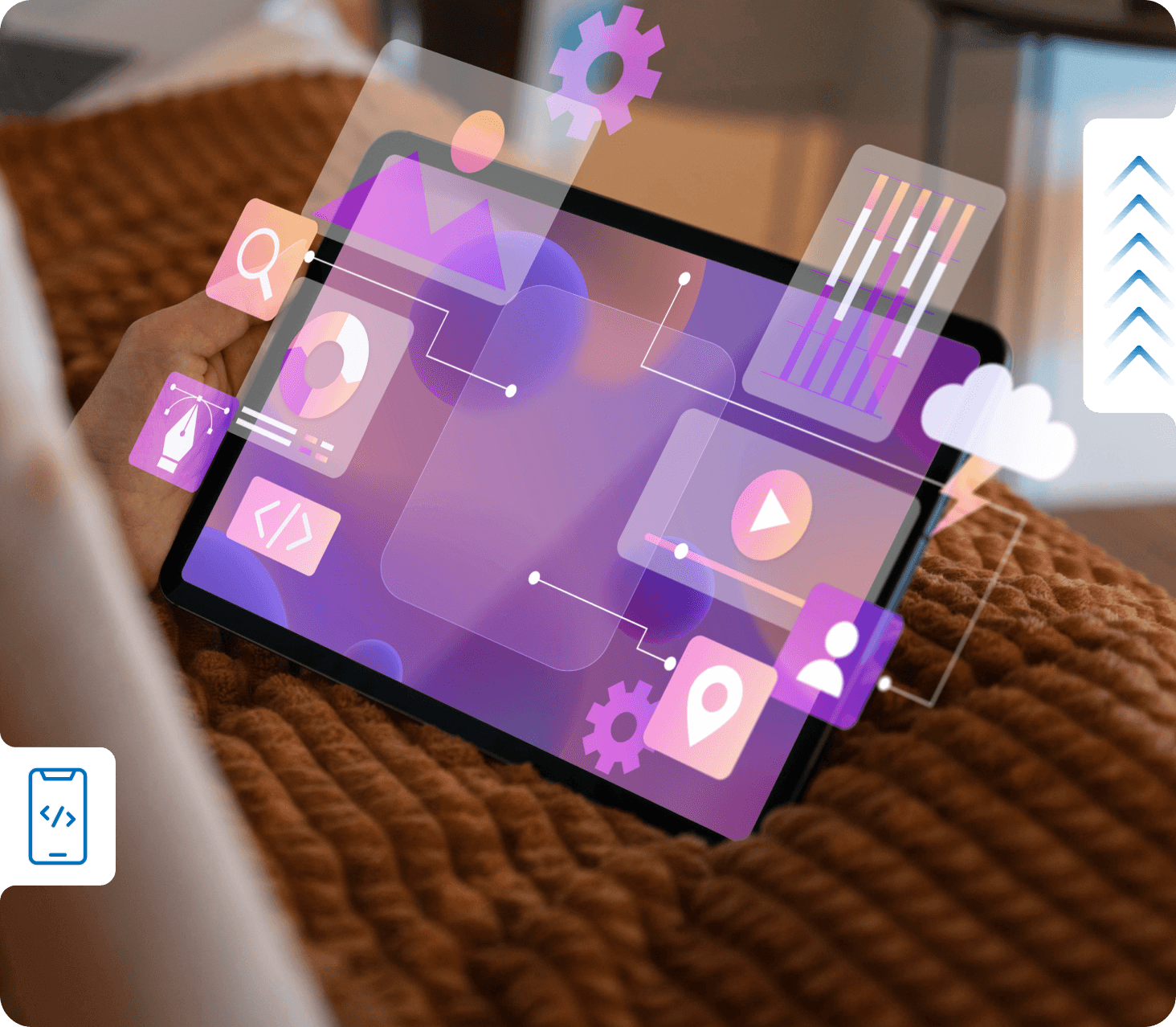
Good design isn't aesthetically pleasing to the eye — it creates utility. UI/UX design determines how people use your product and how they're helped. It's what retains users, converts them, or sends them away angry.
When UI and UX are thought of as distinct work — one for looks and one for usability — the experience worsens. The aim is not to simply have screens please the eye; it is to have every interaction feel easy, fast, and satisfying.

Beautiful designs are lost when interaction patterns are obscure

Navigation breaks down when user flows aren't defined end-to-end

People are likely to ignore accessibility, which limits extension and violates rules.
We design usable interfaces at Convertec. We combine research and usability trends with design based on how people act so that interfaces that people trust and enjoy using are built.
| What You Asked For | What We Actually Find |
|---|---|
At Convertec, we approach UI/UX design by understanding your users before we ever open a design tool. We analyze what they expect, how they behave, and where they hesitate. Then we architect experiences that feel intuitive, reduce friction, and support your business outcomes across all screen sizes and touchpoints.
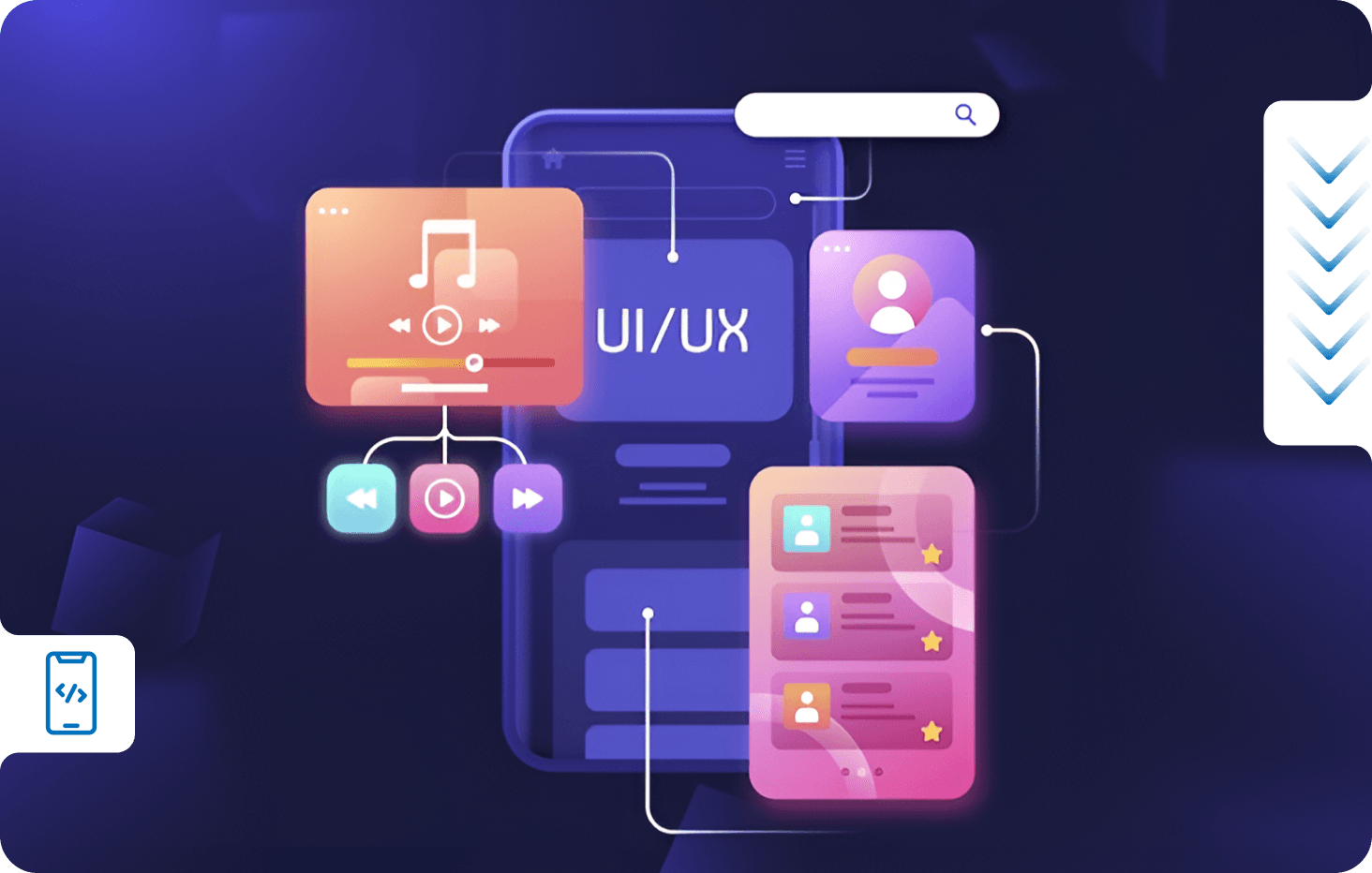
| Where Most Start | What Breaks Later | Where We Begin |
|---|---|---|
Design is not merely about appearance — it's about how your product functions, feels, and helps users. When designers care only about appearance and not about how users behave, the result is a system that's pretty to look at but tough to use. Badly designed interfaces drive users away, make it hard to navigate, and create different experiences on different platforms.
We create UI UX design as a system — balancing psychology, research, accessibility, and interaction logic. Our method ensures your digital experience is seamless, consistent, and conversion-ready across every touchpoint and screen.
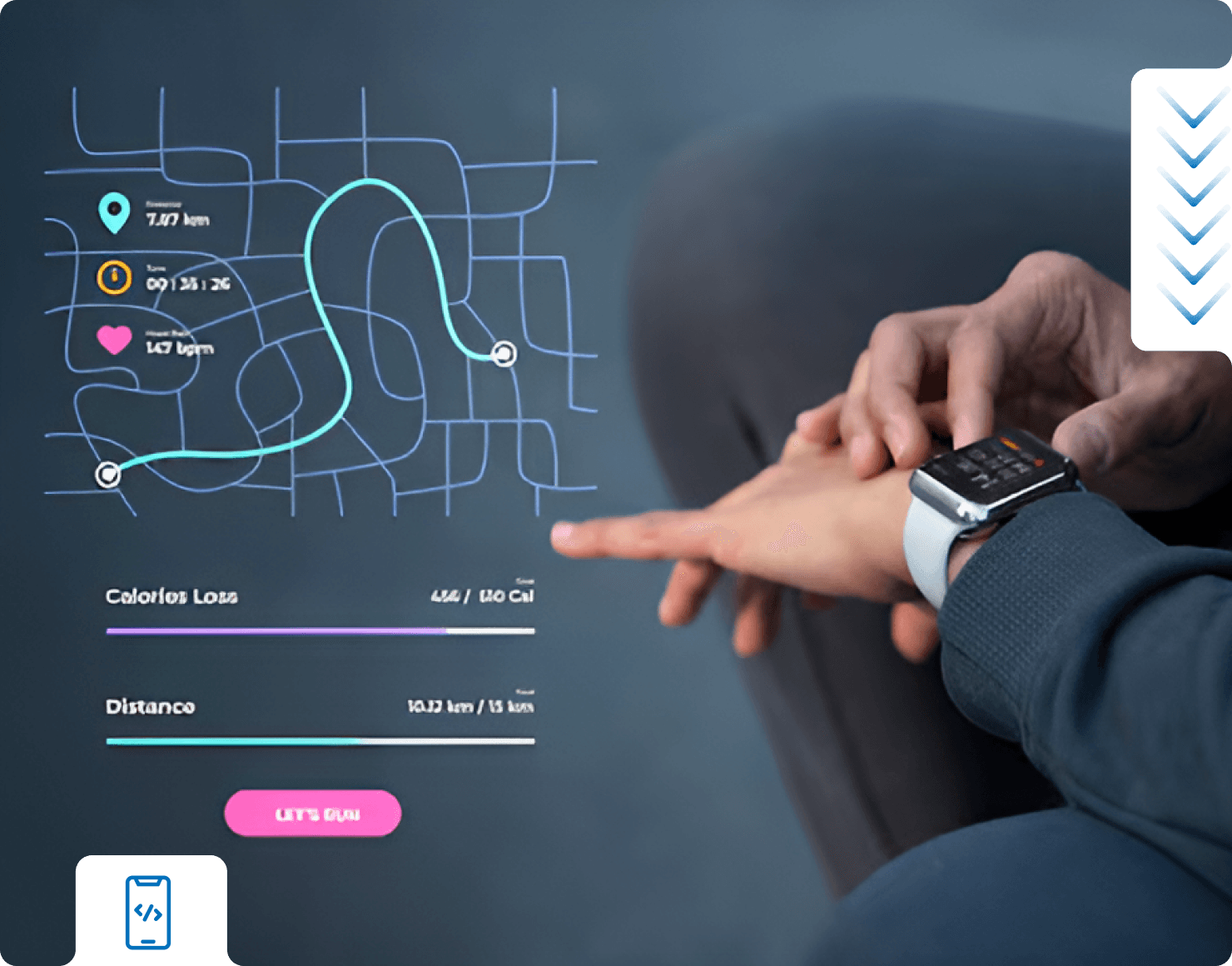
Good design starts with understanding, not guessing. We examine closely how your users are thinking, where they're confused, and what they're looking for. Our UX research process pins down usability issues before we design a single screen.

Involve stakeholders, analyze heatmaps, and conduct usability testing to identify sections of trouble.

Create journey maps and flowcharts to illustrate how users actually navigate.

Divide task flows and personas to guide layout considerations and microinteractions Highlight features and screen logic based on facts, not opinions.

We craft your interface as a conversation — leading people step-by-step through decisions, rather than merely presenting them with content. A good UX strategy can ensure simplicity, efficacy, and joy throughout the entire product lifecycle.

Build content hierarchies, interaction patterns, and page importance using documented user experience design methods.

Align product goals with easy-to-use paths that help minimize decision fatigue.

Create flexible, expandable wireframes to check the layout before adding design details.
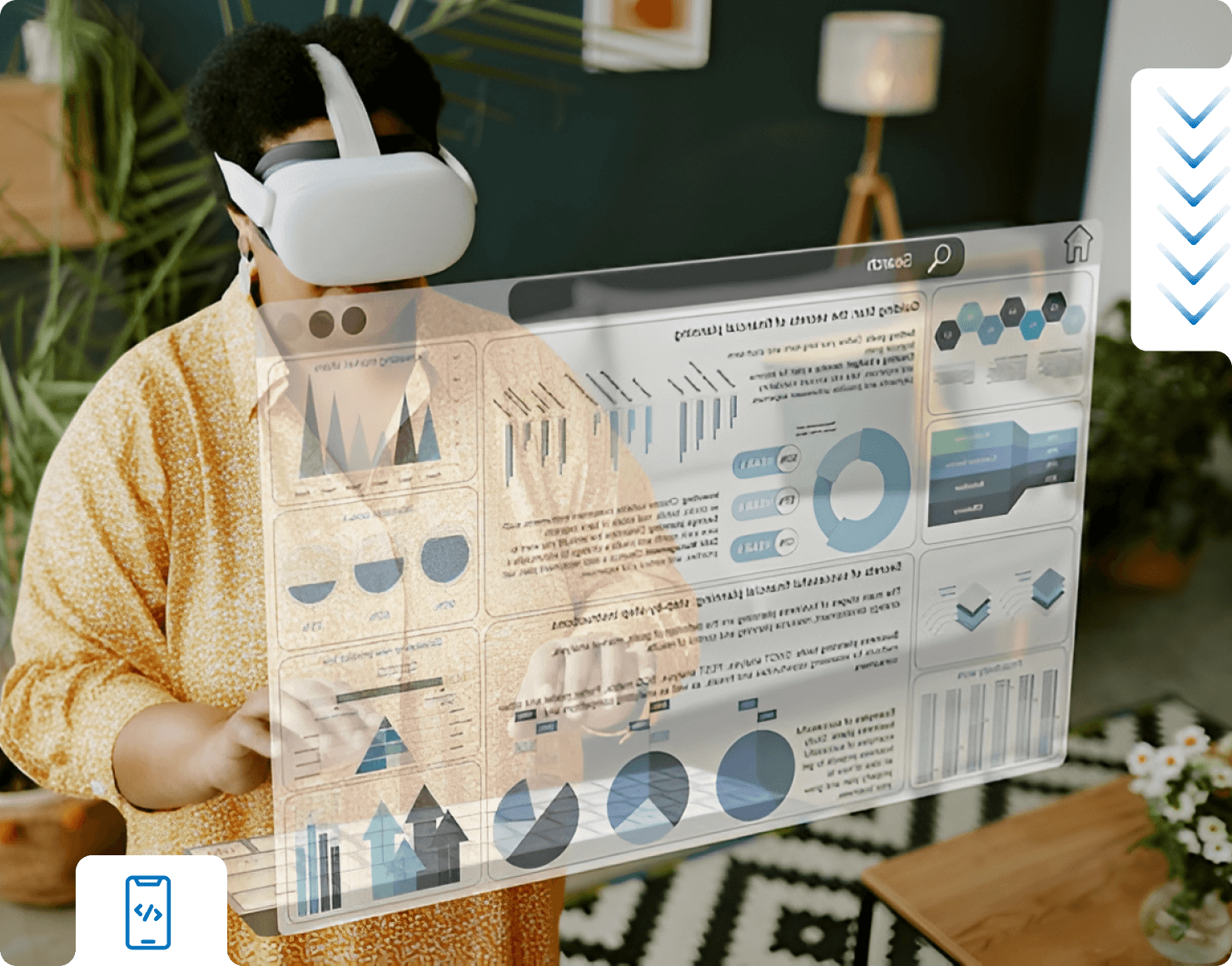
All interfaces must be unique, yet intuitive. We develop bespoke custom UI design systems that reflect your personality and are consistent, simple, and responsive.

Create small, reusable pieces using tools such as Figma and Storybook.

Make it visually attractive and usable on desktops and mobile devices.

Follow accessibility standards (WCAG 2.1) to make sure everyone can use it easily.
We choose our design stack based on performance, flexibility, collaboration, and how well it scales across teams and devices. Whether it’s mobile UI UX design, web UI UX design, or UI UX for apps, the right tools allow us to design thoughtful, frictionless, and scalable experiences from idea to prototype to production.
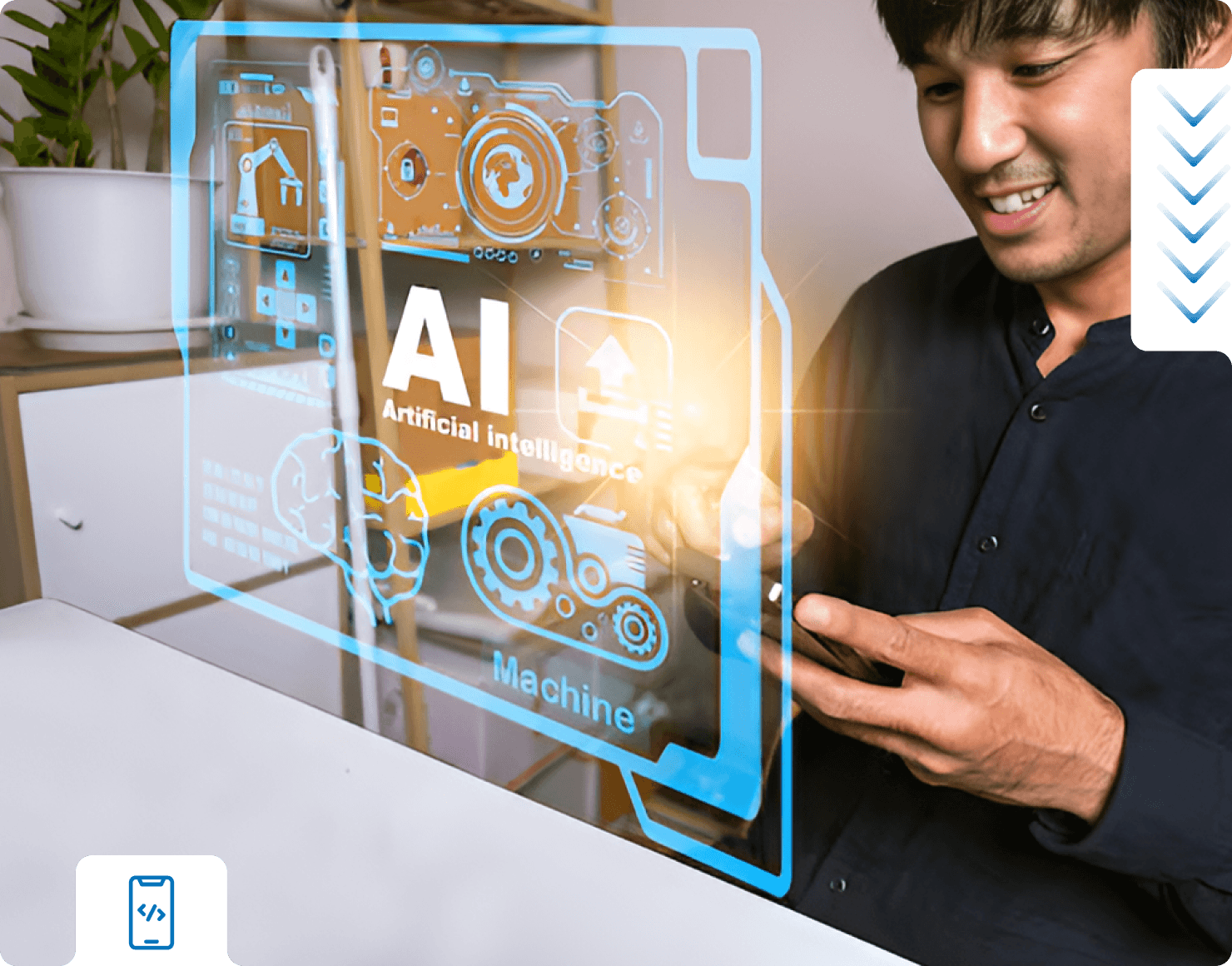
Use when: You need to visualize interactions, transitions, and states — before committing to code — for both mobile and web interfaces

Figma

Adobe XD

ProtoPie

Framer

Real-time collaboration across product, design, and development teams

Enables component libraries and token-based design systems

Allows interaction-level prototyping for UI UX for apps and enterprise workflows

Use when: The goal is to map user flows, pain points, and architecture — before design polish — to validate concepts quickly and reduce rework.

Whimsical

Balsamiq

Miro

Overflow

Fast ideation with drag-and-drop wireframe elements

Optimized for mobile-first and multi-role journeys in mobile UI UX design

Aligns product decisions with structured UX wireframing outputs
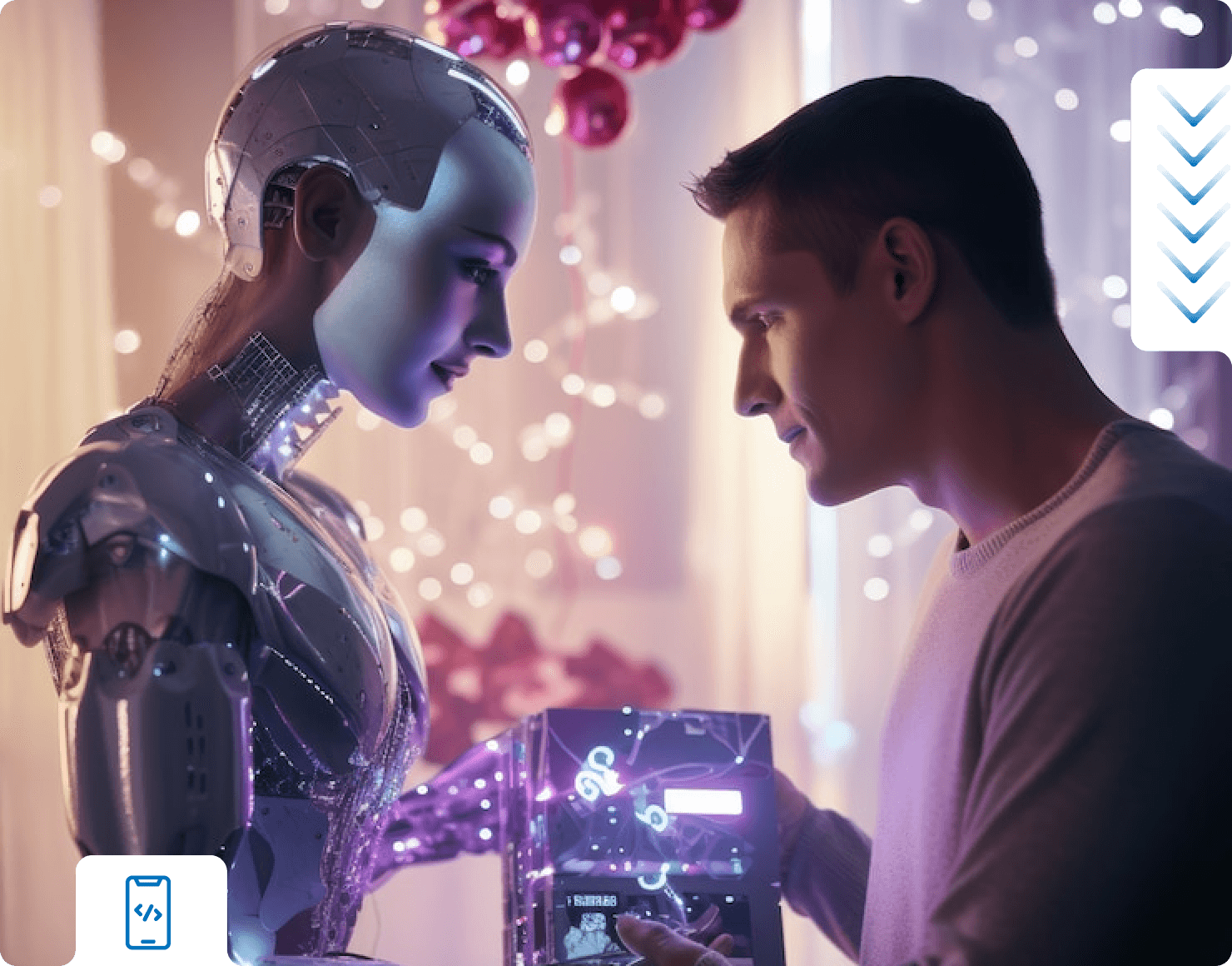
Use when: It’s time to validate usability, ensure inclusivity, and pass pixel-perfect design specs to engineering.

Stark (for accessibility audits)

Maze (for user testing)

Zeplin / Figma Dev Mode (for design-to-dev handoffs)

Google Lighthouse (for real-world visual performance analysis)

Automates accessibility checks for WCAG compliance

Closes the gap between design intention and front-end code.

Ensures web UI UX design is tested under real device and browser conditions

We’ll walk through your setup, what’s slowing it down, and what needs to happen next.
We’re here to talk through your priorities and help move things from intent to impact.

The pricing depends mostly on the complexity of the user flows and the depth level of research. Cost is dependent on complexity rather than time.
UX or user experience details the flow of the app and UI brings it to life, they complement each other.
We employ Figma, Miro, ProtoPie, and Maze — for ideation, sharing, and testing.
The wireframe to prototype will be 1–3 weeks. Full flows with testing and iteration will be 4–6 weeks.
We specialize in web UI and UX, mobile UI and UX, and app UI and UX for various platforms.